In March 2017, Facebook reported 1.94 billion monthly active users (1.28 billion daily active users). Therefore, This is an essential virtual marketing environment for all eCommerce businesses. Still, many eCommerce businesses want to know how to Optimize their Facebook business page. In May 2017, a study of more than 4,700 US online small businesses found that only 24 percent saw a positive return on investment on Facebook.
Here are the 8 Popular ways to Optimize Facebook Pages.
1. Work on your Facebook page information section.
Add an eye-catchy profile picture on the Facebook page profile section. It’s soo much more important than the Facebook page cover image because it will attend every page update, even when it’s shared on someone else’s Facebook timeline.
- The profile picture image size should be at least 180 x 180 pixels.
- The Facebook page profile image should be easily readable when viewed at 40 x 40 pixels.
- Add a Facebook page cover photo. The cover photo is an excellent method to make your Facebook page more eye-catching.
- Try changing your Facebook page cover photo seasonally or when your business has an important announcement.
- Rather than a cover photo, you can use video content. Video content can be 20 to 90 seconds and should be at least 820 x 312 pixels.
- Choose a custom URL or “username” for your Facebook page. Facebook username allows people to find and recognize your Facebook page. When you create a username, it appears in a customized web address ( for example, https://facebook.com/shanto.io ) for your Facebook page which makes it easy for users to type in the URL. This also helps a Facebook page rank higher for that perfect username. Facebook page username should match the name of the Facebook page as much as possible
- Always complete the Facebook page profile “Description” section, Don’t forget to make sure to use all the allowed 250 characters for authentic content. Authentic content helps Facebook pages rank higher.
- Add your website. This is self-descriptive; we always want Facebook users to get to the business website efficiently.
Bonus tip: Optimize your Facebook business page by Linking to the Facebook page from your website, too. This will get that Facebook page rank higher for your business name, helping you in business reputation management struggles.
Apart from the major components listed above, there is more information you can add:
- Business contact details (phone number and email).
- Business social media accounts (Instagram, Twitter, Snapchat, Youtube, Pinterest, etc.).
- A brief list of all products and services.
- Professional awards.
- Brief business story.
Let me magnify that last thing on the list in more detail. While the Facebook page’s main description field will limit business to 250 characters, the business story section will let businesses tell more about their business. This is very useful because the more authentic text you have here, the more possibilities you get to rank your Facebook business page for business-related searches. Use this field to:
- Add business legal disclaimers.
- Add all the business FAQs.
- Describe your business processes and services.
- Tell the founder’s story.
2. Use the business matching Facebook page template.
Facebook provides pre-made page templates to help you to optimize your Facebook page for the kinds of business you are operating, including:
- Services
- Shopping (This one has the built-in Shopping tab which allows you to feature products on Facebook.)
- Business
- Video creator
- Venues
- Non-profits
- Politicians
- Restaurants and Cafés
The Facebook page template dictates the layout of Facebook page buttons and tabs that have been seen as most efficient for typical business types. All the Facebook page operators can edit and customize them as much as they like after the business pick one.
3. Select a necessary Facebook page “call to action” button.
The Facebook page’s call-to-action is found below the Facebook cover image. You can choose a “call to action” from four main sections, so look for one that’s most relevant to the business:
- Book services
- Get in touch
- Learn more
- Make a purchase or donation
- Visit Shop
- Send message
- Call Now
- Use App
To customize your “call to action” button, click on it and select “Edit Button.” There is plenty of “call to action” options you can choose from. Some examples of Facebook “call to action” include:
- Book now
- Start order
- Send message
- Call now
- Email now
For each “call to action”, Facebook page operators need to add the most relevant landing page where the visitor will perform the suggested action.
4. Add Facebook page Tabs to promote products or services
Standard tabs are Home, Posts, Videos, Groups, etc. However, you can also add more tabs that better match whatever your business is about. For example, you can opt to add the following buttons:
- Offers, to highlight your current offers
- Shop, to list the products that want to feature
- Services, to highlight all the business services
To change the tabs, go to “Sections,” then to “Edit” and scroll to the bottom of the page to view the list of current tabs and the option to add a tab.
5. Upload all (Hot, Seasonal, etc.) products on the Facebook commerce manager
Talking of tabs, a Facebook page operator can place the Shopping section and add products, one by one, by specifying product names and prices and uploading product photos.
The huge advantage of doing that (apart from giving all Facebook audiences a separate shopping section where they can access seasonal offers and hot deals) is that businesses will be able to tag
products in Facebook page photos and video content. This way, if a video goes viral on Facebook, A lots of audiences will be able to connect to the product listing right from within the video.
6. Enable the Reviews section on the Facebook page
Nearly all possible buyers consult online ratings and reviews before making a purchase. I am one of those customers, and I’ve noticed that Facebook reviews tend to be more positive than those on other platforms. This may be because Facebook is a very unique platform—individuals don’t go there first to vent their frustration at companies. On the opposite, they are there to talk to family and buddies.
That being said, Facebook is perfect for hyping customers’ reviews. To do that, go to “Settings,” and click “Edit” next to “Review” to allow visitors to review the Facebook page.
7. Continuously Update and Engage
No optimization strategies can save a Facebook page unless updating it often and grip with the audience. Here are some audience-making things you can try:
- Ask questions to engage your followers in discussions.
- Post curated content with the help of tools like Canva which saves tons of time.
- Upload short, well-annotated video content.
- Stream live videos from (virtual) events.
- Tag other business pages (industry tools and non-profits).
- Upload images in the Facebook story section (Collages, quotes, team photos, etc.).
8. Analyze Your Competitors’ Facebook Strategy
You can get incredible insight into how your competitors are increasing their Facebook existence with lots of tools. Connect Shanto.io to reveling the best tools for analyzing your competitor’s Facebook strategy.
Use suitable visuals to market your online business, without being too “sales” or intrusive. I use Canva to create graphical content for all my social media accounts. Create visuals in several sizes at a time and label those content using the business logo.
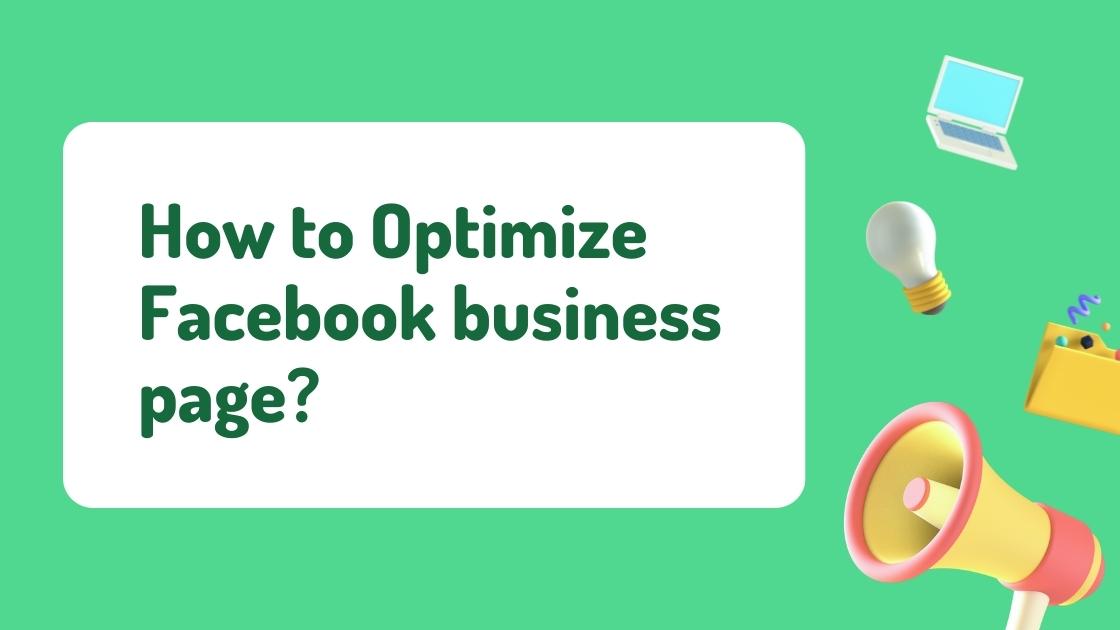


Leave a Reply